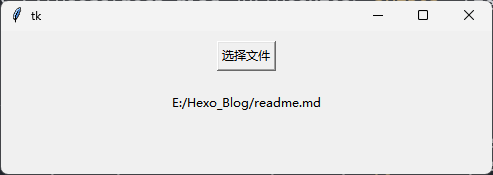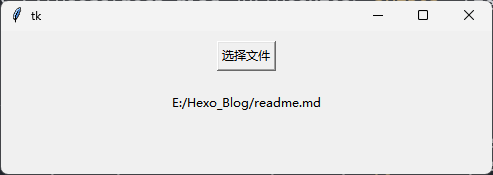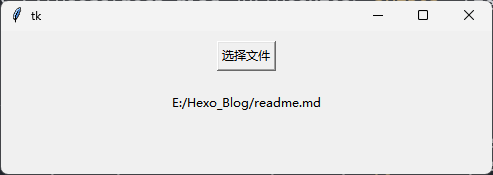需求
使用 tkinter 创建一个GUI,GUI 分为两部分,其中一个按钮点击后可选择文件,另一个文本显示窗口将显示文件路径。
代码
1
2
3
4
5
6
7
8
9
10
11
12
13
14
15
16
17
18
19
20
21
22
23
24
25
26
|
import tkinter as tk
from tkinter import filedialog
def open_file_dialog():
file_path = filedialog.askopenfilename()
if file_pate:
text_var.set(file_path)
root = tk.Tk()
root.title("File Selection GUI")
button = tk.Button(root, text="选择文件", command=open_file_dialog)
button.pack(pady=10)
text_var = tk.StringVar()
text_label = tk.Label(root, textvariable=text_var, wraplength=400)
text_label.pack(pady=10)
root.mainloop()
|
运行效果